Phishing threats continue to pose a significant risk to individuals and businesses alike. Cybercriminals are becoming increasingly sophisticated in their tactics, making it crucial for everyone to be well-informed on protecting themselves against these attacks. That’s where we come. At TCS, we’re arming you with the three phishing prevention best practices to help you stay one step ahead of these threats. By implementing these practices, you can safeguard your personal and professional information from falling into the wrong hands.
The Importance of Phishing Threat Awareness
Phishing attacks involve cybercriminals attempting to deceive individuals into divulging sensitive information, such as passwords, credit card numbers, or social security numbers. These attacks usually occur through deceptive emails, instant messages, or phone calls that appear legitimate but are designed to trick unsuspecting victims.
The consequences of falling victim to a phishing attack can be severe. Personal financial loss, identity theft, and compromised business data are just some potential outcomes. Therefore, it is crucial to be aware of phishing threats and take proactive measures to protect yourself and your organization.

Know the Red Flags
Recognizing the red flags associated with phishing emails is an essential first step in protecting against these attacks. By staying vigilant and being able to identify suspicious emails, you can avoid falling into a cybercriminal’s trap. Here are some key indicators to watch out for:
Recognizing Suspicious Emails
Phishing emails often mimic the appearance of legitimate communications from reputable organizations. However, there are some telltale signs to help you differentiate between real and fraudulent messages.
Pay attention to the following clues:
- Unsolicited emails: Be cautious when receiving unexpected emails from unknown senders.
- Generic greetings: Phishing emails often use generic salutations like “Dear Customer” instead of addressing you by name.
- Requests for sensitive information: Legitimate organizations typically do not ask for personal or financial details via email.
- Unusual sender email addresses: Check the sender’s email address carefully for any misspellings, inconsistencies, or variations from the official domain name. Example: Total Computer Solutions with extra plural words like Total Computers Solutions.
Beware of Urgency and Fear Tactics
One common technique cybercriminals use is creating a sense of urgency or fear to prompt victims into taking immediate action without questioning the request’s legitimacy. Watch out for phrases such as:
- “Your account will be suspended if you don’t act now.”
- “You’ve been hacked – change your password immediately.”
- “You owe us payment, or legal actions will be taken.”
Legitimate organizations typically do not employ aggressive language or pressure tactics to obtain personal information.
Pay Attention to Grammatical Errors and Poor Formatting
Many phishing emails originate from non-native English speakers or automated systems, resulting in poor grammar, spelling mistakes, and formatting errors. These errors can serve as red flags and indicate that the email may be a phishing attempt. Keep an eye out for:
• Misspellings and grammatical errors: Legitimate organizations generally proofread their communications before sending them out.
• Inconsistent fonts or layouts: Poor formatting, unusual fonts, or distorted logos can signal a fraudulent message.
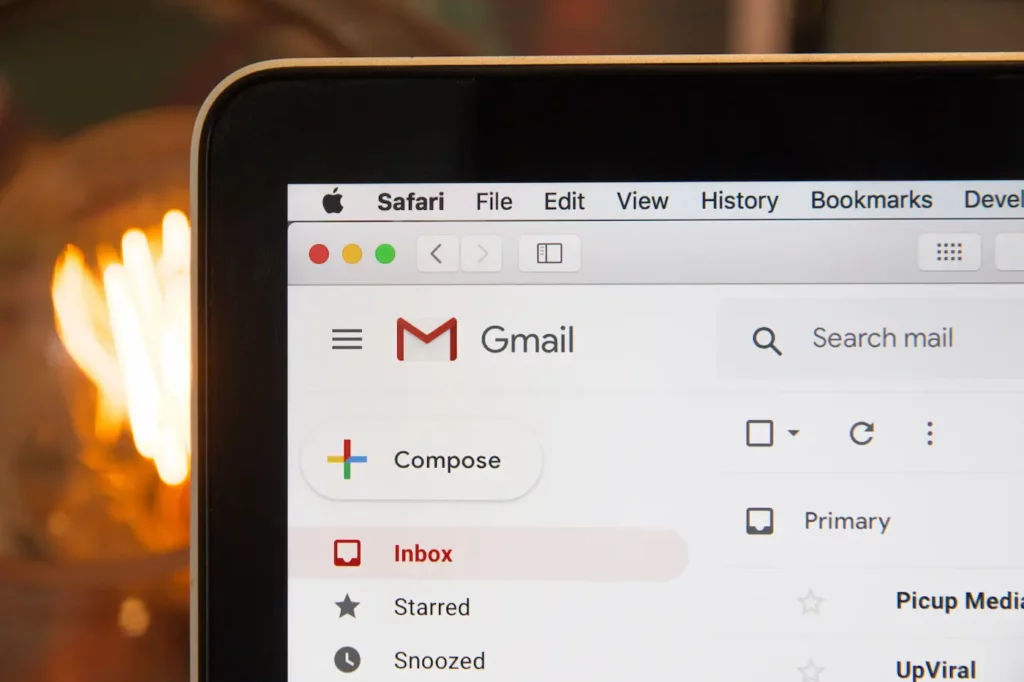
Verify the Source
Verifying the source of any communication you receive is vital in mitigating the risk of falling victim to a phishing attack. By adopting these verification practices, you can ensure that you interact with trusted sources and avoid potential security breaches.
Double-Check Email Addresses and Links
Always verify the email addresses from which you receive messages, especially if they contain suspicious requests or demands for sensitive information. Look for variations in domain names or email aliases, such as “.net” instead of “.com” or slight misspellings within the address itself.
Similarly, exercise caution when clicking on links within emails. Hover your mouse cursor over the link without clicking to view the destination URL. If the URL does not match the organization’s official website or seems suspicious, do not click on it. Instead, open a new browser window and navigate to the website manually.
Confirm Requests Through Alternative Channels
If you receive an email requesting sensitive information or instructing you to take action, consider contacting the organization through alternative channels to confirm its authenticity. For example, if you receive an email asking you to update your account details, call the company using their official phone number or visit their website directly (do not use any contact information provided in the email).
By verifying requests through independent channels, you can ensure that you deal with legitimate individuals and prevent unwittingly disclosing confidential data.
Utilize Anti-Phishing Tools and Software
Utilizing anti-phishing tools and software can provide an additional layer of protection against phishing attacks. These tools can identify suspicious emails, websites, and links, providing warnings or blocking access to potential threats.
Investing in reputable anti-phishing software can help safeguard your personal and business information from falling into the wrong hands. Keep your security software up-to-date with the latest patches and regularly scan for vulnerabilities.
In most cases, the most efficient way to protect yourself is to enlist the help of professionals like those at TCS. We can manage your business’s IT to ensure you’re always current on phishing protection best practices.

Be Aware of Vishing and Other Phishing Offshoots
While phishing attacks often involve fraudulent emails, cybercriminals have expanded their tactics to include various offshoots. One such method is vishing (voice phishing), which involves attackers using phone calls to deceive individuals into revealing sensitive information. Use the below phishing protection best practices specific to this new tactic to protect yourself and your business.
Understanding Vishing Attacks
Vishing attacks typically involve a fraudster posing as a representative of a legitimate organization, such as a bank or government agency. The attacker attempts to gain victims’ trust by creating a sense of urgency and obtaining sensitive data over the phone.
Common scenarios in vishing attacks include requests for social security numbers, credit card details, or account passwords. These calls can be convincing, especially when combined with spoofed caller IDs that display the name of the targeted organization.
Protecting Yourself from Vishing
To protect yourself against vishing attacks, consider implementing the following best practices:
- Verify callers: When receiving unsolicited calls requesting personal information, hang up and call the organization back using a trusted contact number.
- Do not disclose sensitive information: Legitimate organizations will not ask for confidential data over the phone. Never provide social security numbers, credit card information, or account passwords unless you initiated the call and are confident about the recipient’s identity.
- Stay calm and composed: Attackers may use intimidation or aggressive tactics to pressure you into divulging information. Maintain composure and remember that genuine organizations will respect your concerns and allow you time to verify their legitimacy.
Educate Employees About Phishing Protection Best Practices
Often, phishing attacks targeting businesses rely on human error to succeed. Educating employees about phishing protection best practices, including vishing and other offshoots, can help create a culture of cybersecurity awareness within your organization.
Consider implementing training programs that teach employees to recognize and respond to attacks and utilize these phishing prevention best practices. Encourage reporting of suspicious emails, phone calls, or messages to the appropriate IT personnel, further enhancing your organization’s overall security posture.
Stay Vigilant Against Threats by Using Phishing Prevention Best Practices
Phishing threats continue to evolve in sophistication, making it crucial for individuals and businesses to stay vigilant. By knowing the red flags associated with phishing emails, verifying the source of communication, and being aware of phishing offshoots like vishing, you can significantly reduce the risk of falling victim to these attacks.
Remember, cybercriminals are relentless in their pursuit of personal and financial information. Staying informed, adopting best practices, and leveraging technological solutions will help protect yourself and your organization from the ever-present threat of phishing attacks.
At Total Computer Solutions, we understand the importance of protecting your technology infrastructure from phishing threats. Our team of certified analysts has extensive experience in providing managed technology solutions tailored to meet your specific needs. Whether you require network security, cloud computing and storage, server and network infrastructure maintenance, or IT consulting, we are here to assist you. Schedule a free consultation with us today, and let us help you navigate the complex world of cybersecurity.




